
Blogging has become one of the best way to share knowledge now a days.
There are many people out there, who enjoy blogging and make lots of money out
of it. Some do this for pass time but some do this to really produce something
useful out of it. But one thing that is quite common among every new blogger is
that they search for free platform for getting started.
WordPress is one of the best platform for blogging. Not only free but
also for paid blog, many bloggers prefer WordPress. It powers 23% of websites
or blog on Internet, that tells the saga of its popularity itself.
It gives you functionality to start your own free blog in minutes. Yes
there are some restriction, indeed it is one of the best choice. You are free
to start a paid blog as well as a free blog powered by Wordpress in few simple
clicks. A self-hosted has surely an edge over the free blog but if you are
newbie then WordPress has all that you want.
Difference between Self-hosted blog (WordPress.org) and Free blog
(WordPress.com)
Self-hosted Blog :- If
you choose for a self-hosted blog then it means you are only using the
WordPress platform and you have purchased a custom domain domain name and
hosting for your blog. As WP is a free platform, it allows you to build your
websites or blog with your custom domain name and favorite hosting services.
Now a days almost all the major hosting sites provide WordPress
facilities which makes it easy to create your own paid WP blog very easily.
Just go to the Cpnael of your hosting site and build up your own blog using the
WordPress.org with a custom domain name.
Free Blog :- WordPress
also provide subdomain for free blog. Here the url of your blog will contain a
prefix wordpress.com i.e. (yoursitename.wordpress.com). It is best for starters
or those who only wants to share their views online. But for business or
e-commerce purpose, a paid blog is the best choice. It comes with a custom
domain name i.e. (yoursitename.com) and apart from this you can access lot more
tools and plugins to customize your blog and attract more visitors.
If you want to start your all new free WP blog then here is your step by
step guide.
· First go to Wordpress.com
· At first page type the name of your blog.

· Now fill up all your details and validate your
blog address.
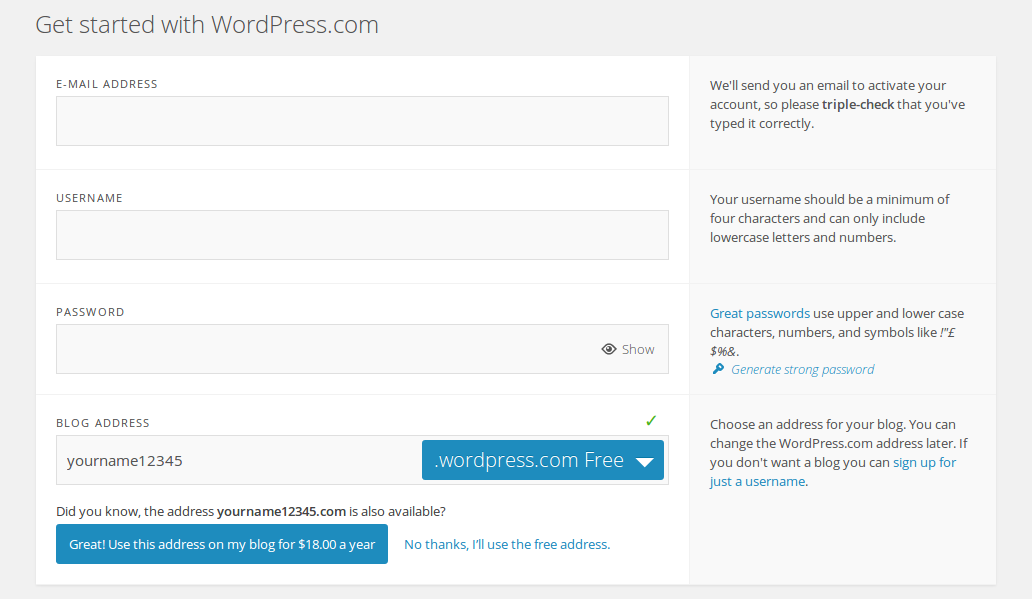
· Scroll down, and here you will see the plans
offered by WordPress. If you like any of plans then you can choose or you can
simply go for the free blog.
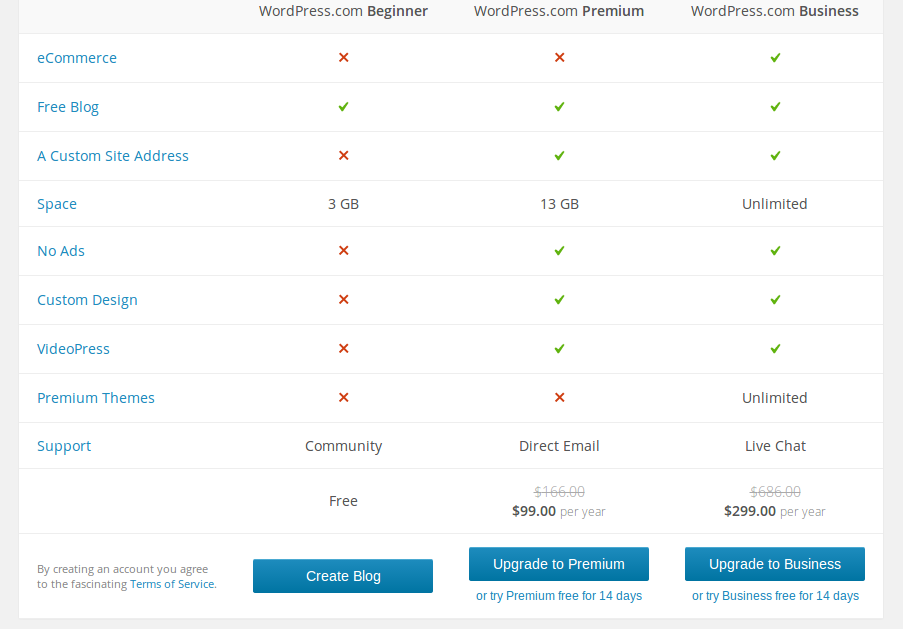
· In the given field type the Tag Line of your
blog and a small description about the blog that you want share with your
audience.

· WordPress offers lots of free and good looking
themes. You can select your favorite theme here that represent your blog the
best.

· Here is the preview of your blog. At right side
you have some option that you can use to customize your blog.
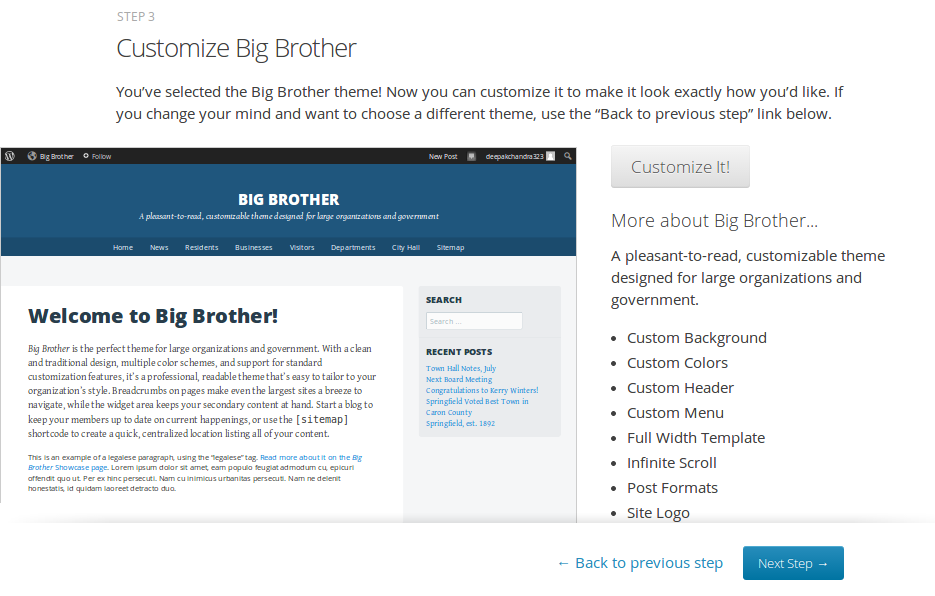
· Now finally you are on your working area. Start
blogging and share it with your audience.
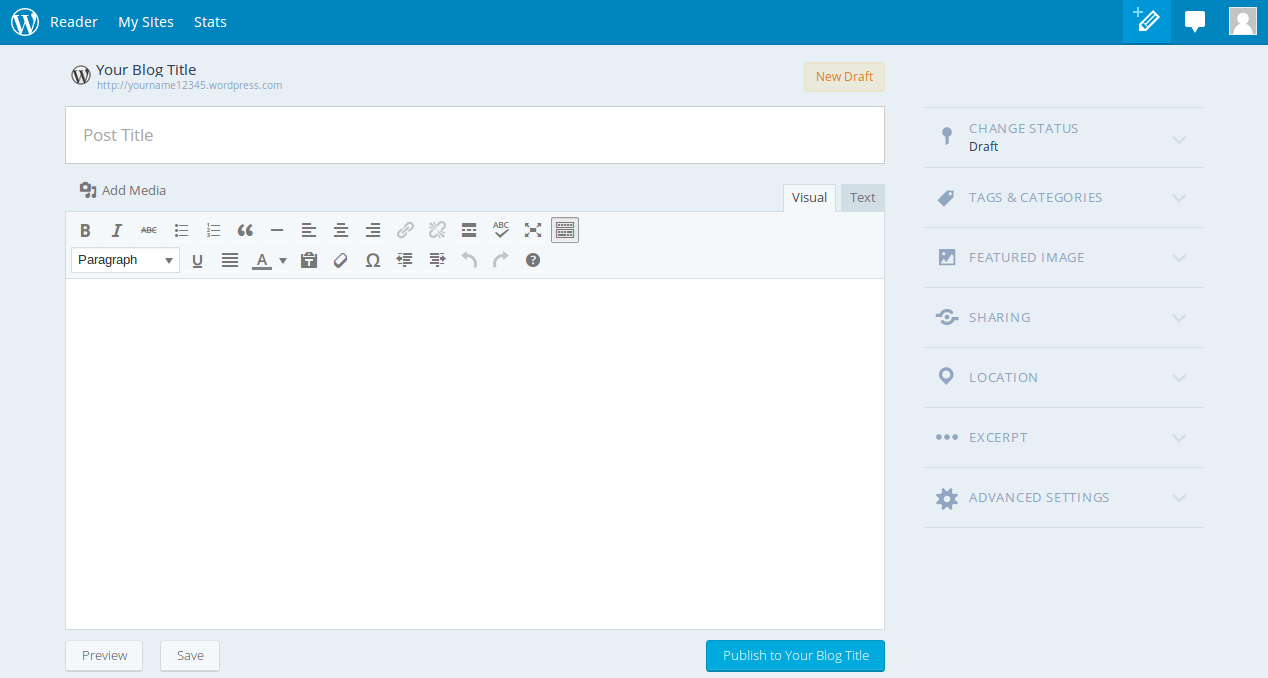
Happy blogging. For more queries you can contact us.
Also Read :- How To Create A Self hosted WordPress Blog
Also Read :- How To Create A Self hosted WordPress Blog












If you are also a victim of Idle Buddy virus and want to remove this infection, then read this Idle buddy Removal guide.. Click Here to know how to remove idle buddy virus from your your computer. https://www.removeallvirus.com/how-to-remove-idle-buddy-adware-infection-from-pc-solved
ReplyDelete